| |
Creating block "Text + picture" |
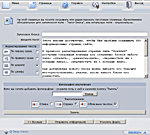 | To create block "Text+ picture" you will be proposed to enter the header and the text of the block, apply a photo ( any graphic file of gif, jpg or png format).
You may format the text you've copied or setted up with the commands on the left of the text field. By default the text is justify aligned. From necessity you may specify other parameters of the format with the buttons "Right aligned", "Left aligned", "Center aligned". The changes in the text format will be seen right after a specified command.
At the text block the text is automaticaly divided into lines whith the button "Enter". If you want to separate the text block from its title(by default the text and its title are not separate by a blank line, when displaying on the site page), create a separate paragraph in the text or detach the created block "Text+picture from the following block, press enter where it's necessary (At the end of the text block double enter is required to create a blank line).
To place a graphic file click the "view" button by the specified field for entering the file path. The "Choose file" window will be open with all files and folders that are in your computer. Click the "open" button on the file needed, and the file path will be displayed in the field.
Then define the position of the picture on the site page. The picture may be located to the right or left of the text,or inside it( in this case the picture will be at the top of the text right below the title), or break the text straight in the middle. By default the placement of the picture to right of the text without breaking it is realised.
Click the "send information" button if the data you want to place in the block are already filled in the form, and the created block will be placed in the table of all the existing site blocks. |
| | Editing block "Text + picture" |
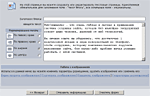 |
To edit block "text+picture" find it at the table of all the blocks of the page to edit and click on the "edit" icon. The fields "title" and "text" are already content the information you have entered. You may change any part of the text, add a new text.
Operate on the picture:
If there is a picture in the block, the area "Operate on pictures" in edit regime appears.
Clicking on the command "picture view" you will see this picture at the spetial window.
You can choose the command "change the view" and define the path into anoter file again.
If you click on the command "delete the picture" and confirm it clicking on the "delete" button, the picture will be deleted.
To change the parameters of the picture display (place on the right/left/inside) choose the command "location parameters" and the location panel will be shown.
To confirm the changings click on the button "Send the information". |