|
|
| |
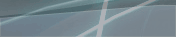 |
| |
| |
|
|
Ideology |
| Now-days the importance of an internet representment is obvious. Its design, news and other information in it gives the more vivid picture of the company than traditional advertising media. But the poor made site or the site containing the obsolete information might cause a negative idea of the company.
You have made a wider variety of the goods available, you extend the client circle and realise for example the necessity of an English version of the site, or you have moved to a new office, opened new branches and departments, have not you? That means that the changes should be promptly made on the site.
You are a busy person and you do not want to waste your time looking for employees to solve these questions. You are a practical man, who realise that it is no use to pay a monthly salary a man to change the information on the site from time to time. | | | | The idea of ""Web Commander"" system |
| | Creating the "Web Commander" system we have taken into account the peculiarities development of different sites in the World Web.
The most part of the companies begins with a little site in several pages. Such mini-site is often called a visiting-card-site. It becames tight, inconvenient very soon and it is often impossible to renew the information without a programmer.
We have work out the system to be scalable and to let your site to develop with your business. You can create any site with it (a small one or a huge ramified site in hundred of pages. You may add new divisions, rearrange the menu, increase the potential out of necessity.
If there comes the necessity to include into your site an e-shop, or a file base for dealers of your company (something that is absent in your system yet), you should not change the system in whole! The necessary module will be easily included into the "Web Commander". | | "Web Commander" system is built in such a way that the material of the site is almost independent from its design. You can change the last as often as you wish. Our programmers will quickly introduce it into the system, and already in two days your site will please you with its new fresh outlook.
And the point is that the data and the structure will be saved.
Change the design! Fell free! | | We took care of your site, created with "Web Commander" may be placed at any hosting provider (hosting is the physical location of the site in the World Wide Web). The system works equally right with Linux and FreeBSD, Windows, AIX, OS/2 or other systems.
Creating this tool we used only free-of-charge technologies, to exclude the future problems with licensing | | | The system is based on the principle of creating the site page by page, to attach them to the corresponding menu items. Universal page constructor makes it possible to form the "Content" type pages of the separate informational blocks "Text", "Illustration", "Table", "Link", "List" and other blocks and their combinations.To create specific pages you can use the "Photo-gallery", "Vacancies", "News", "Catalogue" modules.
| | Creating the site with "Web Commander" system |
| | Begin with the search of a material and thinking out site structure. Do you think that the system can not help you with it? It can.
Since the pages are not displayed till you attach them ready to the menu, the system may be used as information collector.
It guarantees that no piece of the material collected by your personal would not be lost or forgotten.
| | To enter the information use the menu "Pages". You can create an unlimitted number of pages and fill them with any information.
You can have a look at the page clicking on the Eye icon against the page title, without attaching it to the site. | | After the material is generaly collected you may think out the structure of the site and the links between the pages, to set cross links for example.
As soon as you finish with it, proceed to the "Menu" section.
| | With the system you can create the menus of unlimited levels.
As soon as you attach the pages to the menu items and switch on parameter "Display in the menu", the changes will be displayed on the site.
The site navigation is convenient and intuitive- the visitor will be always aware of the location of the current section.
The last is open down to the level of visitor's location and it differs in colour from other sections. | | Here is the ready site. That is the high time to entshure that everything has been done right. Any moment you can change what you want. | | Tell your clients and fellows about the site you have created! :)
|
|
|
| © DeepVision studio |
|
|
|
| |
| |